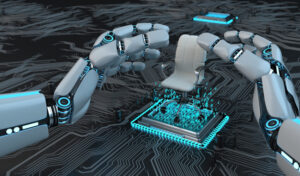A Guide to Using LinkedIn Recruiter
If you are looking to start a recruitment business, LinkedIn can be an incredible resource. With over 500 million users and 165+ countries worldwide, it has been ranked the 3rd most popular social media site world-wide! Like any other marketing platform – such as Facebook or Twitter for example – there is both good and bad news about using this tool. But don’t worry: I’ll tell you what’s worth paying out for when investing in your new company on LinkedIn Recruiter licences later today…
What is LinkedIn Recruiter?
LinkedIn Recruiter is a premium product designed to make the recruitment process quicker and more efficient. Included in this package are 150 InMails per month, additional search filters for candidates, enhanced insights/reporting on applicants’ profiles as well as removing that pesky monthly limit of 20 searches you can do at any given time. This “flagship” option also offers agencies with multiple recruiters or those looking to fill high-volume roles an easy way of using LinkedIn’s vast pool resources.
What’s the Difference Between LinkedIn Recruiter and Recruiter Lite?
LinkedIn has a new version of its Recruiter tool for recruiters that is less expensive and doesn’t have some features. For example, you can only create 100 projects with the Lite version as opposed to 200 in full Recruiter. However, most agencies don’t need more than this amount because they’re not doing mass recruitment anyway.
Recruiter Lite is a more limited version of LinkedIn Recruiter, but it’s the perfect choice for small businesses. It offers 30 InMails and 10 saved search alerts per day in comparison to the 250 you get with standard Recruiters; this may be enough if you’re just starting out or have very few open positions right now. You won’t benefit from all of its other features like usage reporting and integration capabilities which make up some major part of why many people choose premium options over Basic – these two are a must-have if your recruiting business has grown into something significant!
How Much Does LinkedIn Recruiter Cost?
To win the recruiting game, you’ll need a great LinkedIn Recruiter licence. The price for this essential tool will depend on factors such as how many licences are needed and whether payment is monthly or yearly. If you decide to purchase it, I recommend consulting their sales team to discuss your options and get an accurate quote based off of your needs!
Is LinkedIn Recruiter Worth It?
There are a few solutions out there to help you with your recruitment needs. However, this doesn’t mean that they’re all created equal in terms of features and price. Some things may not be worth the investment if it’s just for messaging or sending messages without connecting first; however, other systems might have search limits on free accounts which can make them less desirable as well.
If you need an ATS system but don’t want to spend much money on one – especially considering how expensive these services tend to be – then LinkedIn Recruiter could work great for what you need!
Messaging is the key need for recruitment, and there are three affordable options that will provide this service. Recruiter Lite offers unlimited profile views with a maximum of 5 InMails per day; Premium Business gives you 15 InMails or Sales Navigator provides 20 InMs along with advanced lead search and an easy to use Lead Tracker feature.
How to Get the Most Out of LinkedIn Recruiter
If you want more success with LinkedIn Recruiter, the following are some ways to ensure your best ROI.
-Make it a priority that every employee has their own profile and start them off on an onboarding plan. -Always post new content at least once per week for maximum visibility and engagement through Opportunities & Job Insights tabs; alternatively, use Linkedin Sponsored Updates iframe adverts or Page Liked Posts in order to increase reach of posts across company’s followers’ timelines without appearing as spammy links in feeds/newsfeeds from advertisers who target similar audiences which can lead to lower conversion rates due outranking organic updates when they appear side by side next each other based on recent algorithm changes implemented this year (
Make the most of InMail credits:
The InMail is an effective way to sell yourself, your company and products. Don’t worry too much about selling in this medium – the most important metric here is return rate! Make sure you spend some time thinking about how can make it stand out from the crowd through a creative or personalised opening. Make sure to keep content of your InMails concise; people will quickly click away if they feel like reading something long-winded that doesn’t seem relevant enough for them at first glance
While Recruiter allows you send bulk messages, don’t fall into this trap. Take extra time to make these individualized by introducing yourself and how came across their profile (i.e., LinkedIn). Write as though were
Use saved search alerts:
If you’re the type of company who always needs to be in the know, LinkedIn Recruiter’s search alerts will help. Sometimes it can seem like there are more job openings than qualified candidates and so staying on top of changes is essential for your success as a business. Searching skills with an alert set up means that when someone leaves or updates their status from open, you’ll get notified right away! This saves time by cutting out passive candidate recruitment messages because all good potential hires should already have email notifications turned on through this tool anyways…It also helps keep track of what skill sets need updating within specific departments without having to do anything extra other than checking once every few weeks (if not months)
Collaborate:
By having the opportunity to share projects and searches with your colleagues, you can save yourself time by not continuously trying to contact people who have already been contacted. Sharing these opportunities is particularly helpful when high-volume recruiters are constantly dipping in and out of recruiting or if a recruiter works alongside other team members for larger campaigns.
Data-driven decisions:
From increased search insights – which give you a visual and filterable breakdown of your search results – to InMail analytics and added search functions; LinkedIn Recruiter gives you access to much more data. Creating such granular-level filtering allows you to quickly find a shortlist of suitable candidates without having getting lost in the sea! If know that my client likes people who have worked for three competitor companies, it’s easy enough just type those words into the box on top right hand corner. And if someone asks me for their star performer I can get them pretty easily by typing ‘star employee’.
Leverage your company page followers:
About a third of your company page’s followers are potential clients and candidates. If you’re looking for someone to fill an open position or want more leads, go through the list of people who already know what your business is about! You’ll be able to find great talent without having to use one valuable InMail credit with cold contacts.
How can I better utilise a Free LinkedIn Account?
As a new recruitment business, it’s your job to build your company image and cultivate an enthusiastic following. One of the most important things you can do is set up a LinkedIn page that will stand out from the competition. Creative content like videos or brand-related blog posts are great ways to show off what makes you different – which in turn could catch more people’s attention when they’re looking for work! For any recruiter who wants better results without breaking their bank account, Google offers X-Ray search functionality on its competitor site so as not to be limited by those pesky limits imposed by Facebook FB (FB) .
Conclusion
You might be tempted to sign up for LinkedIn Recruiter, but doing so could end up costing you more than it’s worth.
While many new recruitment businesses find the access to data and InMails attractive when setting themselves apart from their competitors, there are also plenty of other costs that need considering before making such an investment. For example: do your research into a fair price point based on your individual company situation and business plans first – then decide if signing with them is right for you!